We know that our users have a variety of needs when using PlugShare. Our filters aim to meet as many of those needs as possible, getting you exactly where you want to be.
This article will walk you through everything you need to know about each category. Be sure you have your location services enabled on your device, and you can find the "Filters" option from the pull down tab under "All Filters".
Filter icon: 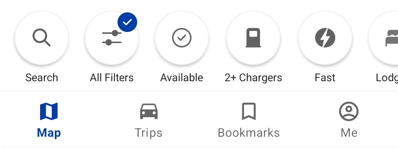
|
Filter Quick Tips from PlugShare support!
|
Vehicle and Plugs
If you have not yet done so, add your vehicle to your PlugShare account!
With your vehicle tied to your account, you should not need to adjust the plug filters. Our system will automatically filter plugs compatible with your specific vehicle, making it easier for you to find a location for your needs.
You can further narrow your search if you want to charge with a specific type of plug, like a Fast Charger. If you want to expand your search beyond your vehicle's plugs, select "Show All" and "Toggle All" to view more locations in the area.
Do you have more than one vehicle on your account? Select the option next to your vehicle's name to switch the vehicle and update the plug filters.
Networks
If you prefer to use a specific network of chargers or have a membership with certain charging networks, like ChargePoint or EVgo, you can filter for those options. This is helpful for users who have a payment fob or card with that company to provide easy payment.
|
Important Note: While we do our best at PlugShare to support our community whenever possible, PlugShare is not able to control or assist with issues at specific charging locations. If you're experiencing issues with a specific charger, you should contact the charging location directly for support. If there is not more information on the charger itself, we have compiled a list of our more common charging networks and their contact details here: Network Support Details Please be sure to leave a Check in whenever you have a negative experience, and feel free to leave edits or report details on the location's listing whenever possible. This is the best way for our community to stay informed of location issues before their next visit! |
Optional Filters Choices
You can toggle the below filters related to the location of specific chargers:
Additional Filters
-
Hide Dealerships
- Allows you to remove locations at car dealerships where charging stations are present. Restrictions include being a customer of the business.
-
Hide Restricted Locations
- Remove "Brown" icon locations where a requirement is needed in order to charge. This can range from "Employees Only", "Customer Only", "Residents", "Rivian Only", etc.
-
Show Private Homes
- Adds "Blue" icon locations of users who have added their personal charging station to the map. We suggest only looking for these in emergency situations.
-
Pay With PlugShare
- Locations that allow you to pay for charging stations through the PlugShare app. Currently, this is only available within the state of California for EVgo locations. We will look to expand to other networks in the near future.
-
Available Now
- Sites that have a live availability status showing the count of stations both available, in-use, or down for any set of reasons. Note this will only show locations for companies listed in the "Networks" filter. We are working on adding new companies and will inform users when applied.
-
Hide Tesla Only Locations
- Removes "Tesla Only" locations from the map. This is perfect for Ford and Rivian uses who can now use select Supercharger sites.
Coming Soon
-
Include Coming Soon
- Adds all "Coming Soon" locations to the PlugShare map. Great for finding all sort of sites in your area.
-
Show Only Coming Soon
- "Coming Soon" sites will only be populate for your viewing. Perfect for seeing new locations that will be live soon.
-
Hide Coming Soon
- Will remove all "Coming Soon" locations. Ideal when looking for a public site for your charging needs.
Parking
-
Accessible
- Populate locations perfect for our disabled/special need users
-
Pull through
- Sites that have the ability for users to access a station from any angle of the area. Typically "Gas station like" areas.
-
Pull in
- Location that require one entry way. Better for smaller vehicles that have a wider range of turning
-
Trailer friendly
- Stations that have a larger parking space when charging your vehicle. Perfect for ones with boats, campers, etc.
Kilowatt Range
As charging providers and manufacturers have ramped up maximum power intake levels, we've worked to acquire and verify power level data to provide a satisfactory starting point for power filters to work from. You can find more about our minimum power data and requirements to see these power filters here: Minimum Power Data and Filters
PlugScore
Our active PlugShare community consistently checks in and leaves comments about the locations near you; these check ins can translate into a location's PlugScore, which appears in the green rectangle to the left of each location listing. If you'd like to filter to the locations where our users provide the highest scores, this option will come in handy.
We encourage all of our users to provide honest experiences and feedback whenever possible; it can make a major impact on someone's decisions when visiting a location. You can find more information on this here: Station Check ins
Amenities
Amenities help find local accommodations while you are charging your vehicle. Another helpful tool in case other requests you desire arrive at the same time.
- Free Charging
- This function will allow you to find sites that have truly free charging. As more companies are going to a paid model, your options may be limited. However, you might find a location that is a dime of a dozen!
Station Count
Station count helps you find locations with the number of charging stations at the site/address. Helpful if you are in a busy area and need a higher count to ensure a station will be available for use. Note that this does not take plugs into count. This counts for the physical hardware of the station.
- Any: Shows locations with all counts of hardware (from 1 to ∞)
- 2+: Locations with two (2) or more stations
- 4+: Locations with four (4) or more stations
- 6+: Locations with six (6) or more stations
| Remember, PlugShare is a mapping tool to help locate EV charging locations; PlugShare is not a navigation platform. Our app integrates directly with popular navigation apps, like Google Maps and Waze. Tap "Get Directions" from any location in the PlugShare mobile app, choose your preferred navigation app, and get moving! |